The Ultimate Guide to Hard Drive Data Recovery.
- Viktor Dante
- Mar 5, 2024
- 5 min read
Learn everything there is to know abour about Hard Drive Data Recovery with Wildfire Data Recovery Brisbane, including what to do in the first golden hour after a drive has failed, how to recover your own lost or deleted data, and prevent future data disruptions. Wildfire Data Recovery offers your comprehensive guide to safeguarding your digital life.

The Cost of Hard Drive Data Loss
In today’s digital age, the importance of data cannot be overstated. From precious personal memories to critical business information, our hard drives contain valuable data that we cannot afford to lose. However, hard drives are not infallible; they can fail due to various reasons, leading to potential data loss. This guide delves into the world of hard drive data recovery, offering insights, techniques, and tips to help you recover lost data and prevent future losses.
Understanding Hard Drive Failures
Hard drive failures can occur due to physical damage, electronic issues, firmware corruption, or logical errors.
Physical damage often results from drops, water exposure, or excessive heat, while electronic issues can arise from power surges. Firmware corruption may render the drive inaccessible, and logical errors, such as accidental deletion or formatting, can lead to data loss.
What sort of data loss has your hard drive suffered?
0%Logical Data Loss (i.e. corruption)
0%Physical Impact (i.e. dropped drive)
0%Water or Fire Damage
0%Clicking, Grinding or Beeping Noise
Common Causes of Hard Drive Failures
• Physical Damage: Drops, water, and heat can cause irreparable damage.
• Electronic Issues: Power surges can fry the electronic components.
• Firmware Corruption: Corrupted firmware can make the drive unreadable.
• Logical Errors: Accidental deletion or formatting leads to data loss.

Signs of a Failing Hard Drive
Be on the lookout for unusual noises like clicking or grinding, slow performance, frequent crashes, and disappearing data. These signs indicate potential hard drive failure, warranting immediate action to prevent data loss.
Initial Steps Before Data Recovery
Before attempting data recovery, assess the damage to understand the failure’s nature. Always back up your data to minimize losses and consider professional help for severe cases.
DIY Data Recovery Techniques
Various software tools can help recover data from failing hard drives. While some built-in tools like Chkdsk can fix minor issues, data recovery software can tackle more severe problems. However, myths like freezing the hard drive are not recommended due to the potential for further damage.
Professional Data Recovery Services
When DIY methods fail, professional services can be a lifesaver. Look for providers with a proven track record, transparent processes, and clear pricing. Understand the risks and costs involved, as not all data may be recoverable.

Data Recovery Software: An Overview
Select software with a user-friendly interface, support for your file system, and positive reviews. While many tools are available, limitations exist, especially for physically damaged drives.
Based on the latest reviews and comparisons from various sources, the top 5 best data recovery programs in 2024 include:
Disk Drill Recovery for both Windows and Mac, known for its deep scanning capabilities and user-friendly interface, though it has been noted for slow scanning and limited customer support .
EaseUS Data Recovery Wizard, appreciated for its reliability, support for over 100 file formats, and effective recovery process, albeit with a time-consuming scan and expensive licensing .
Stellar Data Recovery, offering a safe and user-friendly software for both Windows and Mac. It is recognized for its high-speed scanning and user-friendly interface but has a limited free version and doesn’t support many file formats .
Recuva, highlighted for its efficiency, speed, and free plan option, making it one of the most economical choices. However, it’s available only for Windows and has limited photo recovery options .
TestDisk, an open-source tool effective for recovering lost partitions and making non-bootable disks bootable again .
These programs vary in features, compatibility, pros, and cons, catering to a wide range of data recovery needs from simple file recovery to more complex
Cleanroom Data Recovery Explained
For severe physical damage, cleanroom recovery is necessary. These specialized environments prevent further damage during recovery, though not all data is recoverable even in a cleanroom.

Hard Drive Data Recovery Techniques
Techniques like disk imaging, hardware repair, and logical recovery methods are used based on the failure type. Each has its place, with disk imaging ideal for unstable drives, hardware repair for physical issues, and logical methods for software-related problems.
The Future of Data Recovery
Advances in technology promise improved recovery methods, though hard drive evolution and cloud storage also change the data recovery landscape. The future focuses on minimizing data loss risks and enhancing recovery capabilities.
Preventing Hard Drive Failure and Data Loss
Regular maintenance, SMART monitoring, and effective backup strategies are crucial in preventing data loss. Anticipate potential failures and prepare accordingly to safeguard your data.
Recovering Data from Different Types of Hard Drives
Recovery processes vary for SSDs, HDDs, RAID arrays, and external drives. Each type has unique challenges, with SSDs requiring specific techniques due to their non-mechanical nature.

Legal and Ethical Considerations in Data Recovery
Data recovery involves navigating privacy concerns, data protection laws, and ethical practices. Ensure compliance and ethical handling of data, especially when involving third-party services.
Hard Drive Data Recovery Success Stories
Success stories offer hope and lessons for those facing data loss. Learn from others’ experiences to improve your chances of recovery success.
Success Story 1: Saving a Small Business
The Challenge: A small online retail business faced a nightmare scenario when their primary server crashed, taking with it all their customer data, order histories, and inventory information. The crash happened right before the holiday season, threatening to cripple their operations at the most critical time of the year.
The Solution: The business turned to Wildfire Data Recovery data recovery service specializing in server recovery. The service used advanced techniques to recover the lost data from the failed server drive, including a cleanroom environment to safely disassemble and work on the drive.
The Outcome: Remarkably, over 98% of the lost data was recovered, including all critical customer and inventory information. The recovery was completed in less than a week, allowing the business to resume operations with minimal disruption. The business also implemented a robust data backup strategy, guided by Wildfire Data Recovery, to prevent future data loss.
Success Story 2: Academic Research Salvaged
The Challenge: A doctoral candidate faced a catastrophic loss when their laptop, containing years of research data and their nearly complete dissertation, was stolen. The data was not backed up elsewhere, and the loss threatened to derail their academic career.
The Solution: After reporting the theft to the authorities, the candidate turned to a data recovery company that offered remote data recovery services. The company worked with the candidate to identify and target online backups and syncs that the candidate had forgotten about, including cloud storage and email attachments.
The Outcome: Through diligent work, the data recovery team managed to reconstruct the majority of the lost research data and chapters of the dissertation from the recovered files. The candidate was able to complete their dissertation and graduate, thanks to the recovered data. This experience highlighted the value of online backups and the potential for remote recovery solutions.

FAQs in Hard Drive Data Recovery
What are the first signs of hard drive failure?
Can I recover data from a physically damaged hard drive? Professional services with cleanroom facilities are best for physically damaged drives.
Is it safe to use data recovery software?
How can I prevent data loss?
What should I do if my hard drive fails? Assess the situation, consider using data recovery software, or seek professional help for complex cases.
Choosing the Right Data Recovery Solution
Deciding between DIY and professional services depends on the failure’s nature, your technical expertise, and budget considerations. Evaluate your situation carefully to make an informed decision.
Conclusion: The Importance of Data Recovery Preparedness
Understanding hard drive data recovery is crucial in today’s digital world. By recognizing the signs of failure, knowing recovery options, and taking preventive measures, you can safeguard against data loss. Remember, preparation is key to handling hard drive failures effectively.
=======================================


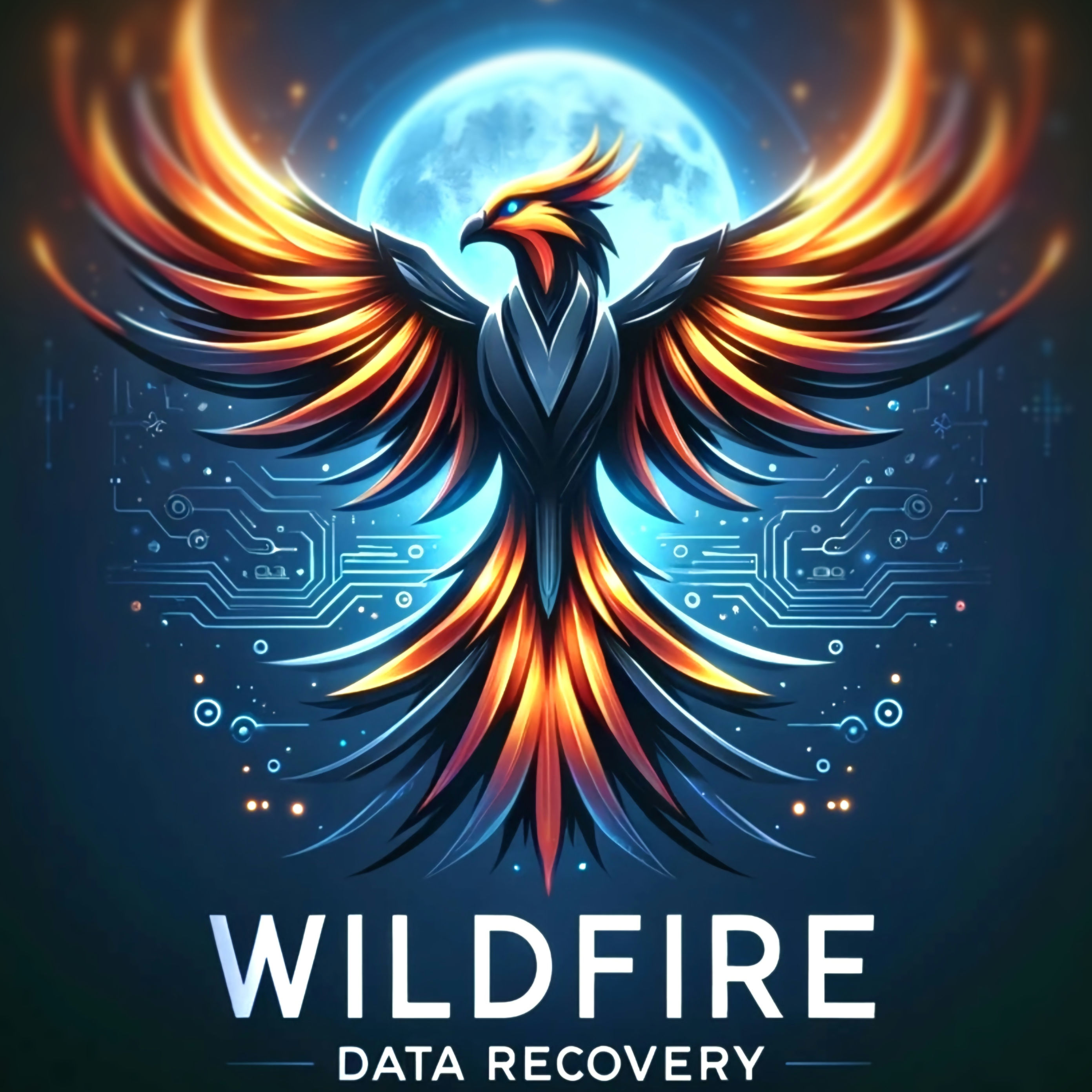



Comments